SnapDrop - Secure, Fast and App-Free File Transfers
In a world filled with cloud-based file transfers and messaging apps, SnapDrop offers a refreshing alternative: fast, secure, and offline-friendly file sharing. This open-source, browser-based platform allows users to send files instantly across devices connected to the same Wi-Fi network—no installations, no registrations, and no internet required.
The Origins of SnapDrop
SnapDrop was created by Robin Linus as a community-driven, open-source response to Apple’s AirDrop. Unlike proprietary services, SnapDrop was made to be cross-platform from the beginning. Since its launch on GitHub, it has attracted thousands of users and contributors who appreciate its simplicity and privacy-first approach.
Even as a side project, its impact has been far-reaching—used in schools, offices, and quest across the globe. Its development continues thanks to contributions from developers on platforms like GitHub and GitLab.
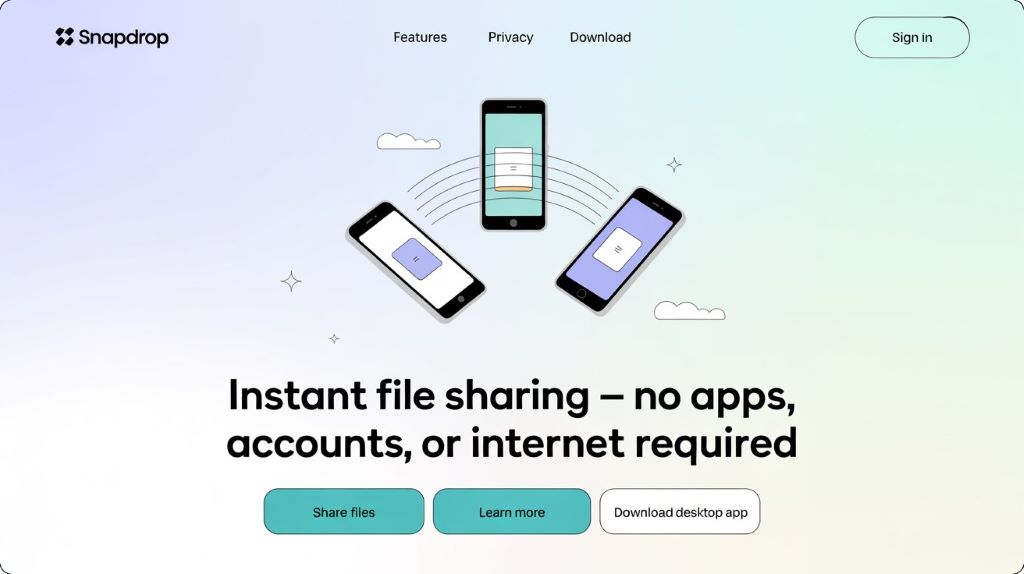
How does SnapDrop work?
SnapDrop functions by connecting devices over a local network using modern web technologies such as WebRTC and WebSockets. Because it uses peer-to-peer protocols, your files never pass through a central server. The result? Private and secure sharing every time.
There’s no software to install—just open your browser, load the SnapDrop site, and begin sharing. Supported file types range from documents and PDFs to photos, audio clips, and video files.
Is SnapDrop still active in 2025?
Yes! SnapDrop remains active and fully functional. You can access the latest working domain via snapdrop.onl. However, due to hosting and domain issues, it may occasionally be unavailable.
If you're facing downtime, consider checking for forks on GitHub or running a self-hosted version. Some issues can also arise from local firewall settings or unsupported browsers—using Chrome or Firefox usually ensures the best experience.
Why choose SnapDrop?
- No installation needed: Works directly in your web browser.
- Cross-device compatibility: Works with Windows, macOS, Linux, Android, and iOS.
- End-to-end encrypted: No servers or cloud storage—files go straight from sender to receiver.
- Open-source: Transparent code and community-driven improvements.
- Supports large files: No artificial size limits from the platform itself.
- Ad-free experience: Clean, fast, and distraction-free interface.
Common Uses for SnapDrop
SnapDrop is ideal for a variety of offline sharing scenarios, such as:
- Sending high-resolution images between smartphones and laptops.
- Quickly sharing PDFs and slides during business meetings.
- Copying music or videos to another device without a USB cable.
- Transferring files in environments with limited internet access.
How to use SnapDrop – Step-by-Step
- On both devices, open a browser and go to SnapDrop.onl.
- Ensure all devices are connected to the same Wi-Fi network.
- Wait for each device to appear on the other's screen.
- Click on the device you want to send a file to.
- Select the file from your file browser or drag and drop it.
- The receiving device will be prompted to accept the file.
Top Alternatives to SnapDrop
If SnapDrop is not available or you’re looking for additional features, try these alternatives:
- Sharedrop.io: WebRTC-based with nearly identical functionality.
- SendAnywhere: Requires internet but offers long-distance transfers.
- Dukto: LAN-based desktop app for local networks.
- FilePizza: Peer-to-peer sharing via browser-generated links.
- WarpShare: A minimalist local file transfer tool for Linux users.
Frequently Asked Questions (FAQs)
Is SnapDrop secure?
Yes. SnapDrop uses encrypted peer-to-peer communication. No file is stored online, and no account is required.
Do I need to pay to use SnapDrop?
No. SnapDrop is 100% free with no premium plans or usage restrictions.
Can I use SnapDrop offline?
Yes, as long as both devices are on the same Wi-Fi and the SnapDrop page was loaded beforehand (or is hosted locally).
Is SnapDrop compatible with all browsers?
SnapDrop works best with modern browsers like Chrome, Firefox, Safari, and Edge. Some older browsers may not fully support WebRTC.
Can I use SnapDrop between a phone and PC?
Absolutely. SnapDrop supports any device with a browser—whether it’s an iPhone, Android, Windows PC, or Mac.
Does SnapDrop have a size limit?
SnapDrop itself doesn't enforce file size limits, but your browser or device may impose restrictions.
Can SnapDrop be self-hosted?
Yes. The source code is open and available on GitHub, allowing you to run your own instance for total control.
How do I make sure transfers don’t fail?
- Use a reliable Wi-Fi network with good signal strength.
- Keep both browser tabs open during the transfer.
- Avoid refreshing or closing the page until the process is done.
Conclusion
SnapDrop simplifies file sharing by removing the need for cables, apps, and internet connections. Whether you're tech-savvy or a casual user, it offers a secure and intuitive way to send files instantly. As long as your devices can browse the web and share a Wi-Fi network, SnapDrop is ready to connect.